Interactive Videos for Heightened Engagement
Increasing Learner Engagement with Interactive Videos
Crafted with Storyline, Camtasia, & Premiere Pro to Transform Passive Viewers into Active Learners
Overview:
Creating interactive videos involves analyzing how such media enhance learner engagement and improve educational outcomes. The integration of interactive elements within video content, such as navigation menus and embedded quizzes, can transform passive viewing into an active learning experience. This case study explores three interactive video projects, each designed to illustrate a distinct approach to enhancing learner engagement and retention.
Conclusion:
Interactive videos represent a powerful tool in the educational technology toolkit, offering varied methods for increasing learner engagement and knowledge retention. By allowing learners to control their viewing experience, actively participate in their learning, and receive immediate feedback, interactive videos cater to diverse learning styles and needs. This case study highlights the practical benefits and versatility of interactive videos in educational settings, showcasing their potential to transform passive content consumption into an active and personalized learning journey.
Increasing Learner Engagement with Interactive Videos
Crafted with Storyline, Camtasia, & Premiere Pro to Transform Passive Viewers into Active Learners
Overview:
Creating interactive videos involves analyzing how such media enhance learner engagement and improve educational outcomes. The integration of interactive elements within video content, such as navigation menus and embedded quizzes, can transform passive viewing into an active learning experience. This case study explores three interactive video projects, each designed to illustrate a distinct approach to enhancing learner engagement and retention.
Camtasia and Premiere Pro for Interactive Videos with Navigation Buttons and a Table of Contents
Objective: Demonstrate drone operation techniques and safe practices while providing user-driven navigation.
Features:
- Navigation Menu: Allows learners to select video segments based on their interest or learning needs. This feature supports personalized learning paths and enables users to directly access the content most relevant to them.
- Content: Covers drone launching methods, navigation techniques, and landing procedures. The content is technical, aimed at beginners, and structured to facilitate both comprehensive learning and quick reference.
Tools Used: Adobe Premiere Pro for video editing and Camtasia for adding interactive elements such as the Table of Contents and navigation buttons.
Expected Outcome: Learners will report a higher level of engagement due to the ability to control their learning journey. The interactive menu leads to increased satisfaction and a perceived improvement in learning efficiency, as participants can focus on areas where they felt less confident.
Articulate Storyline Video Quiz - Powered by Camtasia and Premiere Pro
Interactive Video 2: Repurposing Useful Content
Objective: Demonstrate how existing content can be transformed into an interactive learning module.
Features:
- Adaptation of Existing Content: Utilizes Creative Commons content from YouTube, repurposed into an engaging learning activity.
- Interactive Elements: The video includes clickable areas that unveil additional information or lead to related topics, fostering an exploratory learning environment.
Tools Used: Articulate Storyline 360 for converting the video into an interactive slide that can be embedded into e-learning courses.
Outcome: The use of repurposed content in an interactive format was well-received for its innovation and sustainability in learning design. Learners appreciated the enhanced engagement and the seamless integration of additional resources, which provided depth to the learning experience.
TechSmith Camtasia Video Quiz
Interactive Video 3: Videos with Integrated Quizzes
Objective: Engage learners in active recall and self-assessment through embedded quiz questions.
Features:
- Embedded Quizzes: Questions are integrated at strategic points within the video to encourage active participation and reinforce learning.
- Flexible Hosting: The video can be embedded on various platforms, including traditional websites and Learning Management Systems with SCORM tracking for detailed analytics on learner performance.
Tools Used: The first video utilized both Adobe Premiere Pro for video editing and Camtasia for quiz integration, while the second video employed Camtasia and Articulate Storyline 360, showcasing the versatility in tool selection based on the desired outcome and hosting requirements.
Outcome: The incorporation of quiz questions directly within the video content significantly improved learner focus and retention. The immediate feedback provided by the quizzes helped learners assess their understanding in real-time, leading to higher engagement levels and a deeper comprehension of the material.
Conclusion:
Interactive videos represent a powerful tool in the educational technology toolkit, offering varied methods for increasing learner engagement and knowledge retention. By allowing learners to control their viewing experience, actively participate in their learning, and receive immediate feedback, interactive videos cater to diverse learning styles and needs. This case study highlights the practical benefits and versatility of interactive videos in educational settings, showcasing their potential to transform passive content consumption into an active and personalized learning journey.